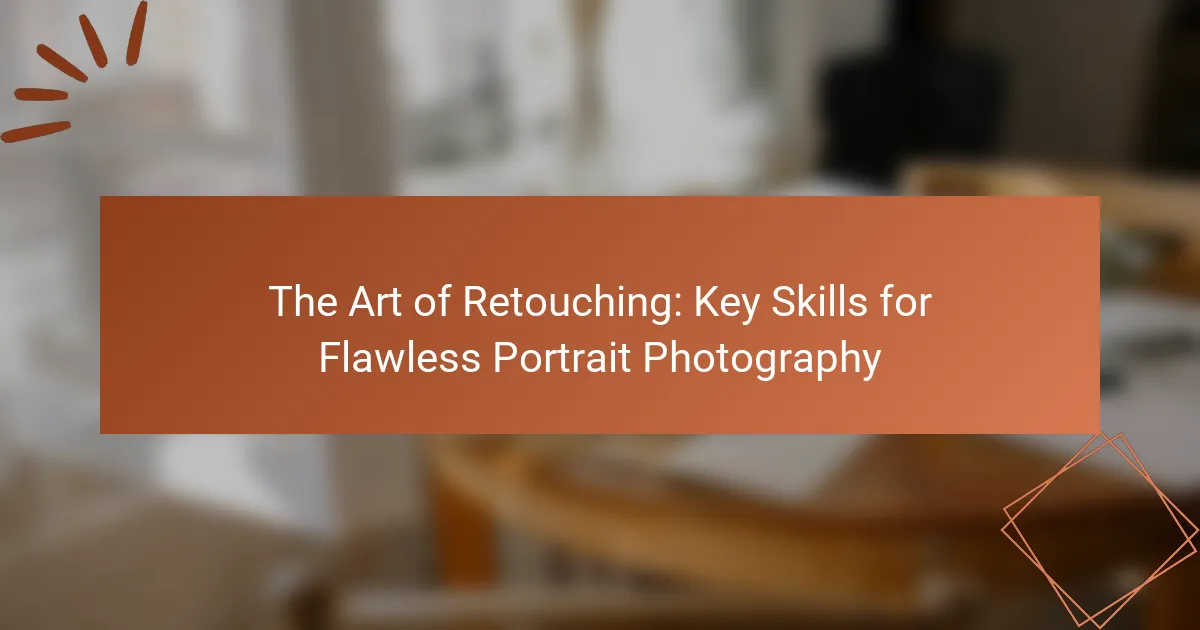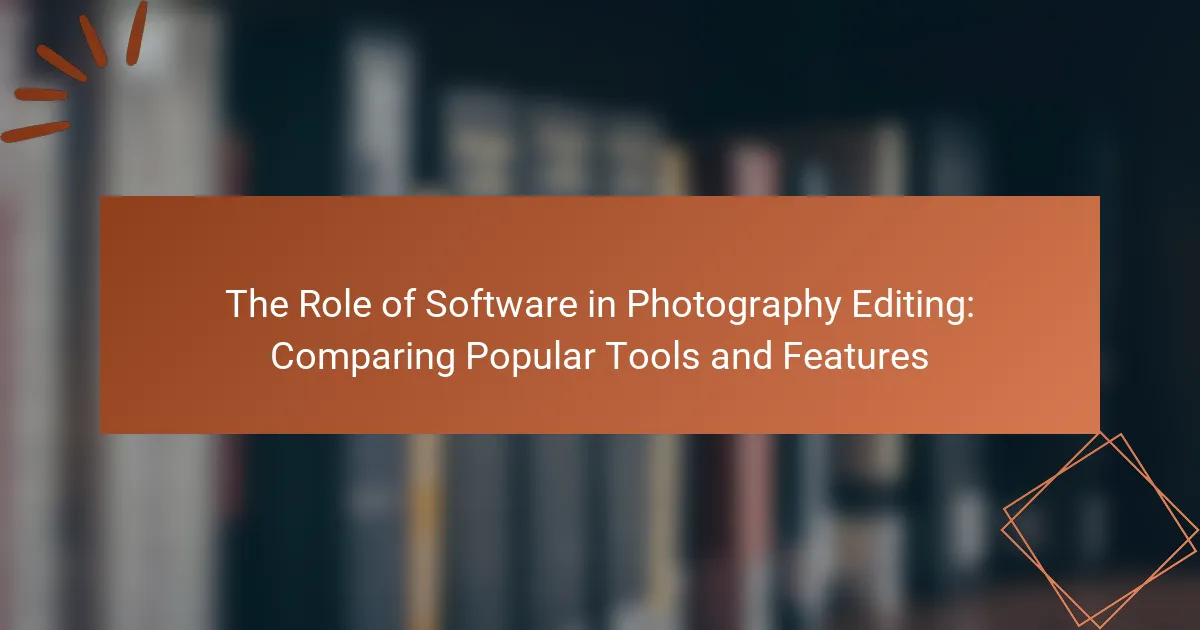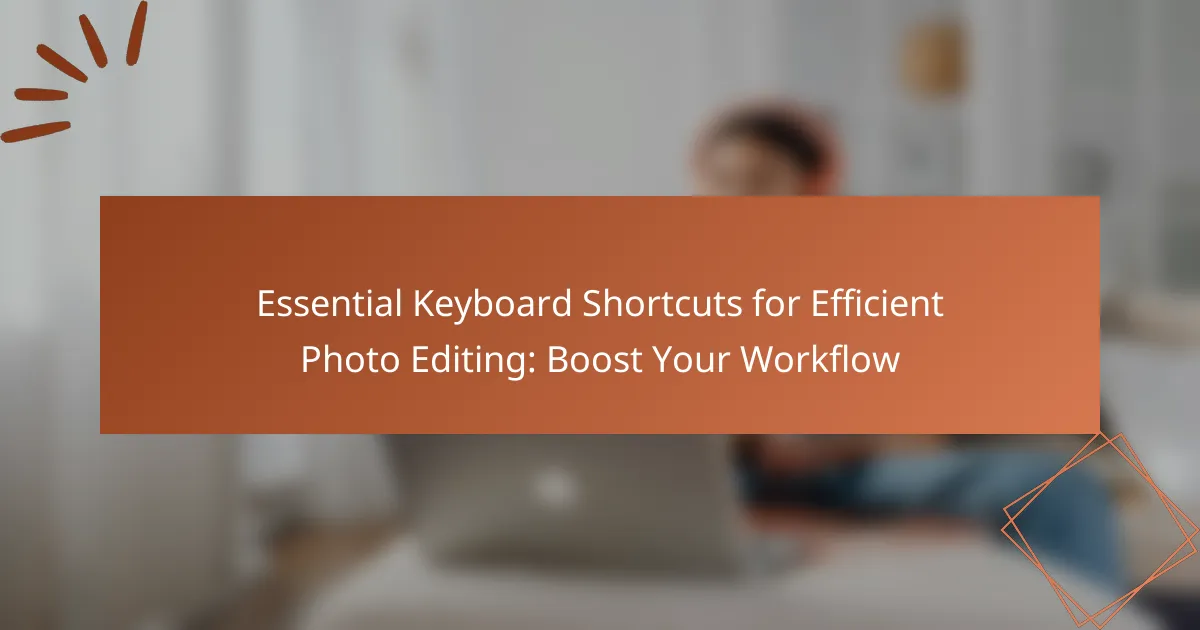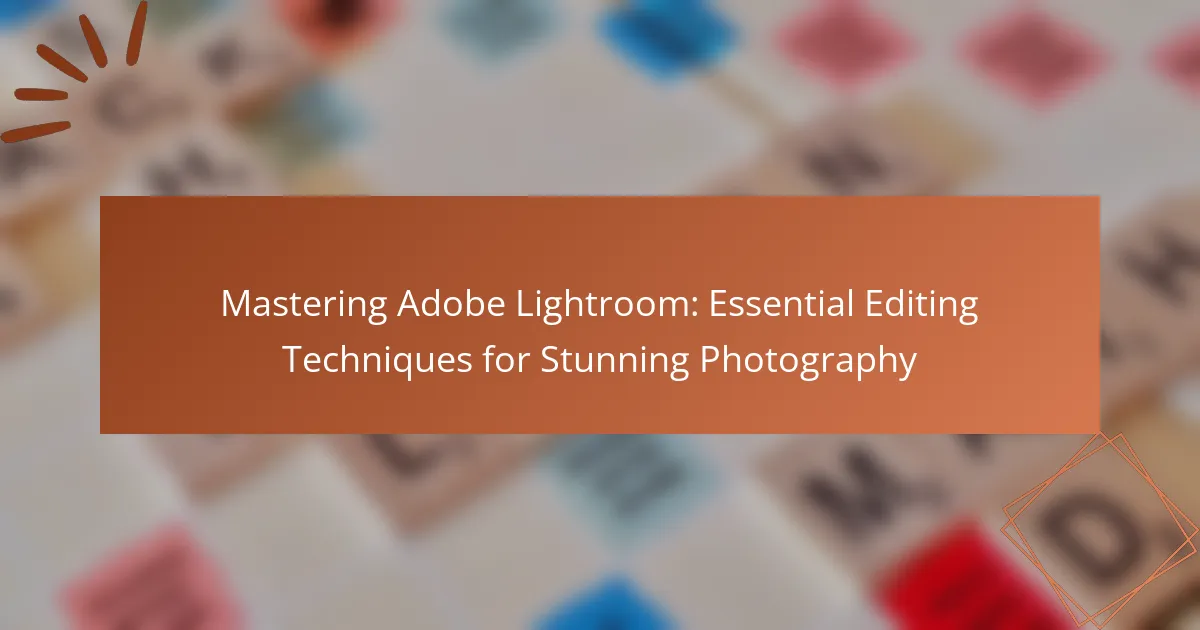RAW and JPEG are two primary image file formats utilized in photography, each with distinct characteristics and advantages. RAW files capture unprocessed data from the camera’s sensor, allowing for extensive post-processing flexibility, including adjustments to exposure and white balance without compromising image quality. In contrast, JPEG files are compressed and processed, resulting in smaller file sizes but limiting editing capabilities and potentially leading to a loss of detail. Photographers must evaluate their specific needs, as RAW is preferred for high-quality edits and professional work, while JPEG is suitable for quick sharing and limited storage situations. Understanding the differences between these formats is essential for making informed choices in photography workflows.
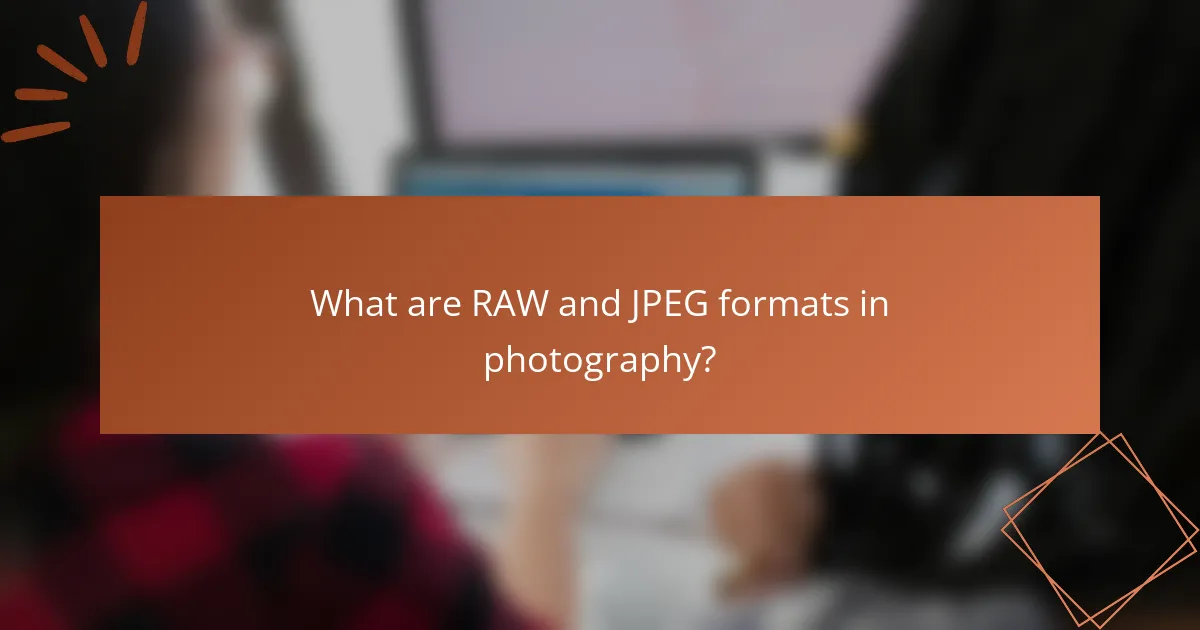
What are RAW and JPEG formats in photography?
RAW and JPEG are two types of image file formats used in photography. RAW files contain unprocessed data directly from the camera’s sensor. This allows for greater flexibility in post-processing. Photographers can adjust exposure, white balance, and other settings without losing image quality. JPEG files are compressed and processed images. They are smaller in size and easier to share. However, they offer less flexibility for editing. The compression in JPEG files can lead to a loss of detail and quality. Many professional photographers prefer RAW for its editing advantages. In contrast, JPEG is often used for quick sharing and storage.
How do RAW and JPEG differ in terms of file structure?
RAW files are uncompressed and contain all the data captured by the camera sensor. This results in a larger file size and greater flexibility in editing. JPEG files, on the other hand, are compressed and discard some image data to reduce file size. This compression can lead to a loss of detail and dynamic range. RAW files maintain higher quality because they store more information, allowing for better adjustments in post-processing. JPEG files are more convenient for quick sharing and storage due to their smaller size. The difference in file structure significantly impacts the editing capabilities of each format.
What are the technical specifications of RAW files?
RAW files are digital image files that contain unprocessed data from a camera’s sensor. They preserve the highest quality of the image by retaining all the information captured. RAW files typically have a higher bit depth, often 12 to 14 bits per channel, allowing for greater color accuracy and detail. They are usually larger in file size compared to JPEGs due to the lack of compression. Each camera manufacturer has its own RAW file format, such as CR2 for Canon and NEF for Nikon. RAW files also allow for extensive post-processing capabilities, enabling adjustments to exposure, white balance, and contrast without degrading image quality. This format is essential for professional photographers who require flexibility in editing.
What are the technical specifications of JPEG files?
JPEG files are compressed image formats defined by the Joint Photographic Experts Group. They typically use lossy compression, reducing file size while sacrificing some image quality. JPEG supports a color depth of 24 bits, which allows for over 16 million colors. The standard file extension for JPEG images is .jpg or .jpeg. JPEG files can accommodate image dimensions up to 65,535 pixels in width and height. The maximum file size for JPEG images can reach up to 2 gigabytes. JPEG also supports various compression levels, allowing users to balance quality and file size. These specifications confirm the widespread use of JPEG in digital photography and web images.
What are the primary characteristics of RAW and JPEG formats?
RAW and JPEG are two distinct image formats used in photography. RAW files contain unprocessed data directly from the camera sensor. This results in higher image quality and greater flexibility for editing. JPEG files are compressed images that lose some data during processing. This compression makes JPEGs smaller and easier to share but limits editing potential. RAW files support a wider color range and higher bit depth, allowing for more detailed adjustments. JPEGs, however, are universally compatible with most devices and software. The choice between RAW and JPEG depends on the photographer’s needs for quality versus convenience.
What advantages does RAW offer to photographers?
RAW files offer significant advantages to photographers. They provide greater flexibility in post-processing. RAW files contain uncompressed image data. This results in higher image quality compared to JPEG. Photographers can recover more details from highlights and shadows in RAW images. The color depth in RAW files is typically 14 bits or more. This allows for smoother gradients and more accurate color representation. Additionally, RAW files allow non-destructive editing. Changes made to RAW images do not alter the original file. This means photographers can revert to the original state at any time.
What advantages does JPEG provide to photographers?
JPEG offers several advantages to photographers. It provides smaller file sizes, making storage and sharing easier. This format is widely compatible with various devices and software. JPEG images can be quickly processed and viewed without specialized software. Additionally, it supports a range of color depths, making it versatile for different photography needs. JPEG also allows for decent quality at high compression rates, balancing quality and file size. Finally, it is ideal for web use due to its quick loading times. These attributes make JPEG a practical choice for many photographers.
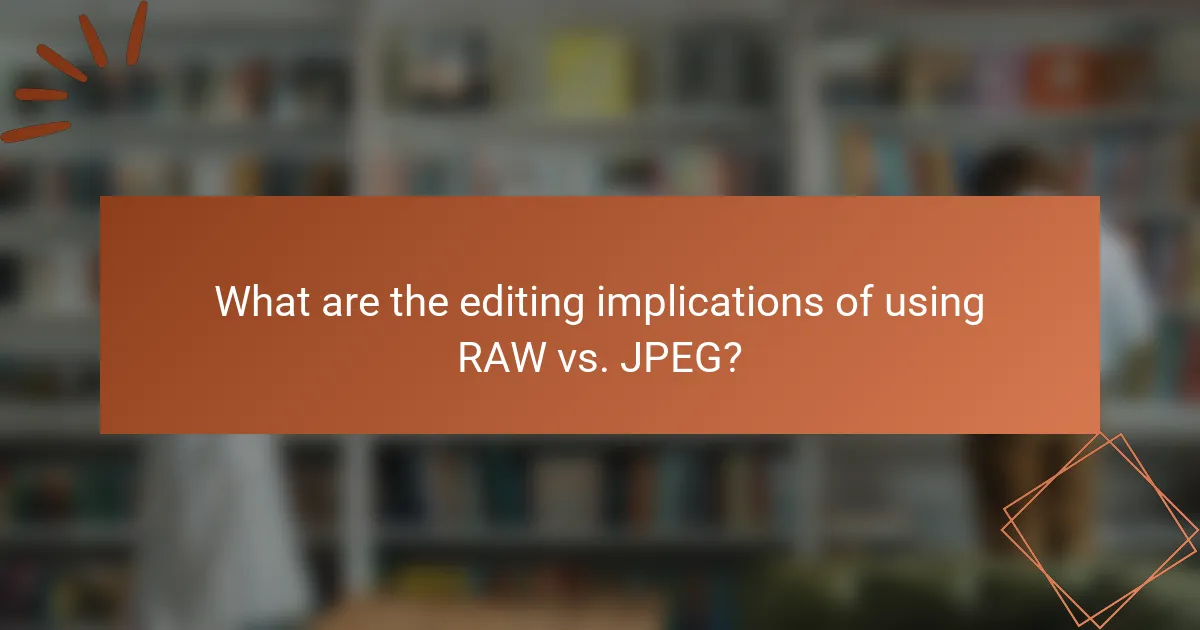
What are the editing implications of using RAW vs. JPEG?
RAW files offer greater editing flexibility compared to JPEG files. RAW images retain all data captured by the camera sensor. This allows for extensive adjustments in exposure, white balance, and color grading. In contrast, JPEG files undergo compression and processing in-camera. This results in a loss of some image data and limits editing options. For instance, recovering highlights or shadows is more effective with RAW files. Studies show that RAW files can be adjusted up to 5 stops without significant quality loss, while JPEG files show visible artifacts after just 1-2 stops. Therefore, for photographers requiring high-quality edits, RAW is the superior choice.
How does the editing flexibility differ between RAW and JPEG?
RAW files offer significantly greater editing flexibility than JPEG files. RAW images retain more data captured by the camera sensor. This allows for extensive adjustments in exposure, white balance, and color grading. JPEG files, on the other hand, are compressed and lose some original data during this process. Editing JPEGs can result in quality degradation, especially with heavy adjustments. RAW files support higher bit depths, typically 12 to 14 bits, compared to JPEG’s 8 bits. This higher bit depth enables smoother gradients and better detail recovery in highlights and shadows. Thus, photographers prefer RAW for professional editing due to these advantages.
What specific editing capabilities are enhanced with RAW files?
RAW files enhance specific editing capabilities such as greater dynamic range, improved color depth, and non-destructive editing. The greater dynamic range allows for more detail in highlights and shadows, making it easier to recover lost details during post-processing. Improved color depth, typically 14 bits or more, provides a wider spectrum of colors, resulting in smoother gradients. Non-destructive editing means adjustments can be made without altering the original file, preserving the original image data. This flexibility is crucial for photographers who require precise control over their images. These capabilities make RAW files the preferred choice for professional photography and detailed editing tasks.
What limitations do JPEG files impose during editing?
JPEG files impose significant limitations during editing. They use lossy compression, which reduces image quality. This compression results in a loss of detail and color information. Editing a JPEG can lead to further degradation of the image. Repeated saving of JPEG files compounds this quality loss. JPEGs have limited color depth, typically 8 bits per channel. This restricts the range of colors that can be accurately represented. Additionally, JPEGs do not support layers or non-destructive editing. These factors collectively hinder the flexibility and quality of image manipulation.
What impact do RAW and JPEG formats have on post-processing workflows?
RAW formats provide greater flexibility in post-processing workflows compared to JPEG formats. RAW files retain more image data and allow for extensive adjustments in exposure, color balance, and contrast. This flexibility is crucial for photographers seeking to achieve precise edits. JPEG files, on the other hand, are compressed and lose some image information during saving. This compression limits the extent of adjustments that can be made without degrading image quality.
For example, RAW files can be adjusted for exposure changes of up to 2-3 stops without significant quality loss. In contrast, JPEG files often show noticeable artifacts when similarly adjusted. Additionally, RAW formats support non-destructive editing, allowing photographers to revert to the original image at any time. JPEG formats, however, are typically edited destructively, meaning changes are permanent once saved.
Overall, the choice between RAW and JPEG formats significantly impacts the editing capabilities and outcomes of post-processing workflows.
How does file size affect editing speed and efficiency?
File size significantly affects editing speed and efficiency. Larger files, such as RAW images, require more processing power and memory. This can slow down software performance during editing. Smaller files, like JPEGs, are quicker to load and manipulate. As a result, they often lead to faster editing workflows. For example, a 50 MB RAW file may take longer to open compared to a 5 MB JPEG. This difference can impact project timelines, especially when editing multiple images. Therefore, file size is a critical factor in determining editing speed and overall efficiency.
What software is best suited for editing RAW vs. JPEG files?
Adobe Lightroom is best suited for editing RAW files due to its advanced processing capabilities. It offers non-destructive editing, allowing photographers to make extensive adjustments without losing original image quality. For JPEG files, software like Adobe Photoshop is more appropriate. Photoshop provides detailed retouching tools and layer manipulation that enhance JPEG images effectively. Both software options are industry standards, widely used by professional photographers for their robust features. Lightroom supports a wide range of RAW formats, while Photoshop excels in pixel-level editing for JPEGs.
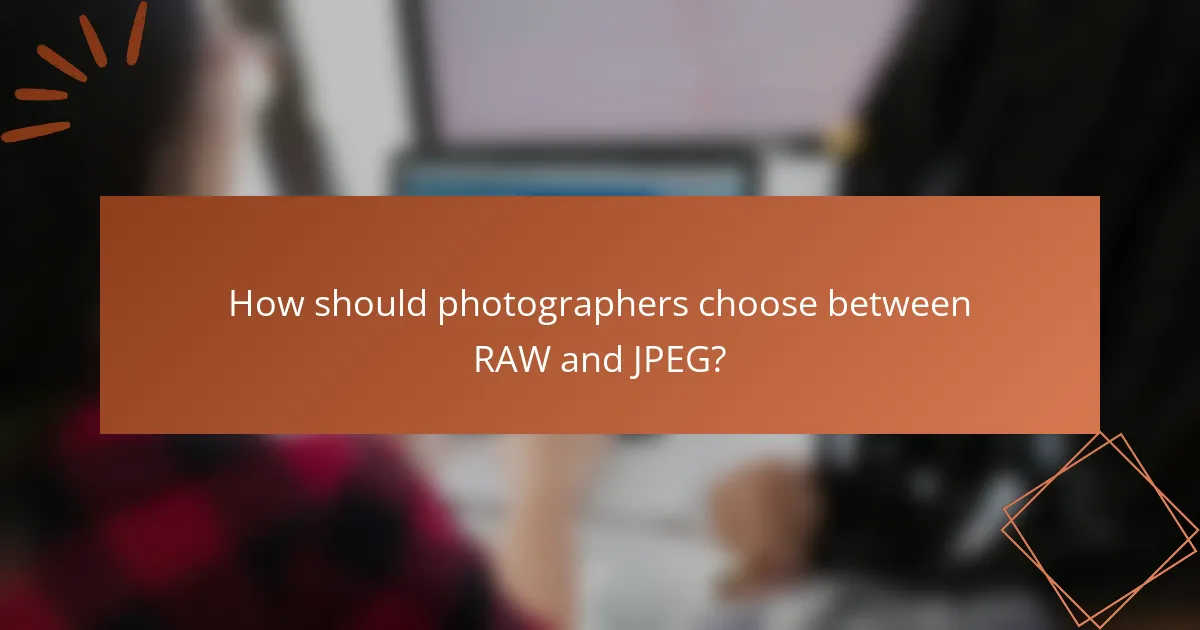
How should photographers choose between RAW and JPEG?
Photographers should choose between RAW and JPEG based on their specific needs for image quality and editing flexibility. RAW files provide higher image quality and allow for extensive post-processing adjustments. They retain more detail and dynamic range, making them ideal for professional work. JPEG files, on the other hand, are smaller and easier to manage. They are suitable for quick sharing and situations where storage space is limited.
Photographers should consider their workflow and the intended use of the images. If extensive editing is anticipated, RAW is preferable. If immediate use or sharing is the goal, JPEG may be sufficient. According to a study by the American Society of Media Photographers, 70% of professional photographers prefer using RAW for its editing capabilities.
What factors should be considered when selecting a format for shooting?
When selecting a format for shooting, consider image quality, file size, and editing flexibility. RAW format offers higher image quality and more data for post-processing. JPEG format, however, is smaller in file size, making it easier for storage and sharing. Additionally, consider the intended use of the images. If professional editing is required, RAW is preferable. For quick sharing or web use, JPEG suffices. The choice also depends on camera capabilities; some cameras may not support RAW. Understanding these factors ensures the best format is chosen for specific photography needs.
How do shooting conditions influence format choice?
Shooting conditions significantly influence format choice between RAW and JPEG. In low-light environments, RAW captures more detail and dynamic range, making it preferable. Conversely, in bright conditions, JPEG may suffice due to its smaller file size and immediate usability. Weather conditions also play a role; humidity or dust may lead to more JPEG usage for quick processing. Fast-paced scenarios, like sports, often favor JPEG for immediate sharing. The need for post-processing affects format choice; RAW allows extensive editing, while JPEG limits adjustments. Ultimately, shooting conditions dictate the balance between image quality and convenience.
What is the photographer’s skill level and its impact on format selection?
The photographer’s skill level significantly influences format selection. Beginners often choose JPEG for its ease of use and smaller file size. JPEG files are processed in-camera, making them ready for immediate use. Intermediate photographers may opt for RAW to gain more control over editing. RAW files retain more data, allowing for better adjustments in post-processing. Advanced photographers typically prefer RAW due to its flexibility in exposure and color correction. Research indicates that 70% of professional photographers favor RAW for high-quality outputs. This preference stems from the ability to manipulate images extensively without quality loss.
What best practices should photographers follow when working with RAW and JPEG?
Photographers should use RAW for maximum image quality and JPEG for quick sharing. RAW files retain more data, allowing for extensive post-processing. This is essential for professional editing and large prints. JPEG files are smaller and easier to manage for everyday use. Photographers should always back up both formats to prevent data loss. Using a dual card system can help save both RAW and JPEG simultaneously. This method provides flexibility in editing and sharing. Regularly updating software ensures compatibility with RAW formats. Understanding the camera’s settings is crucial for optimal file management.
What tips can improve the editing process for RAW files?
To improve the editing process for RAW files, utilize non-destructive editing software. Non-destructive editing allows you to make adjustments without altering the original file. Use tools like Adobe Lightroom or Capture One for enhanced control. These programs support a wide range of adjustments, including exposure and color correction. Organize your files into catalogs or collections for easier access. This organization can streamline your workflow significantly. Apply batch processing for similar images to save time. This method allows you to apply the same edits across multiple files simultaneously. Finally, regularly calibrate your monitor for accurate color representation. Accurate colors are crucial for effective editing and final output.
What strategies can optimize JPEG editing and usage?
To optimize JPEG editing and usage, photographers should use non-destructive editing techniques. Non-destructive editing preserves the original image quality. This allows for adjustments without permanent alterations. Utilizing software like Adobe Lightroom or Photoshop can facilitate this process. Photographers should also save edits in a separate file to maintain the original JPEG. Additionally, working with high-quality JPEGs minimizes compression artifacts. Using the highest resolution available prevents loss of detail during editing. Finally, understanding color profiles ensures accurate color representation throughout the editing process.
What common challenges do photographers face with RAW and JPEG formats?
Photographers face several common challenges with RAW and JPEG formats. RAW files require significant storage space due to their large size. This can lead to storage management issues, especially for photographers who shoot in high volumes. Additionally, RAW files necessitate post-processing, which can be time-consuming and requires specialized software.
In contrast, JPEG files are compressed, resulting in a loss of image quality. This compression can limit the flexibility for extensive edits. JPEGs are also less forgiving of exposure and white balance mistakes. Photographers must carefully manage these trade-offs based on their workflow and project needs.
How can photographers troubleshoot issues related to RAW files?
Photographers can troubleshoot issues related to RAW files by checking software compatibility. Ensure that the editing software supports the specific RAW format used by the camera. Update the software if necessary to include the latest RAW file support.
Photographers should also verify that the camera settings were correct during shooting. Incorrect settings can lead to issues like overexposure or underexposure, which affect the RAW file quality.
Another step is to examine the file integrity. Corrupted files can occur due to transfer errors. Use reliable methods to transfer files from the camera to the computer, such as using a card reader.
Lastly, photographers can consult online forums or manufacturer support for specific error messages or issues. Many camera brands offer troubleshooting guides tailored to their RAW formats.
What solutions exist for common JPEG-related problems?
Common JPEG-related problems include image quality loss, color distortion, and compatibility issues. Solutions for image quality loss involve using high-quality compression settings. Avoiding excessive re-saving can help maintain image integrity. For color distortion, adjusting the color profile during editing can correct inaccuracies. Ensuring the correct color space is used during export can also resolve issues. Compatibility problems can be addressed by using updated software or converting files to more universally accepted formats. Utilizing image editing software that supports JPEG can prevent format-related issues.
RAW and JPEG are two primary image file formats used in photography, each with distinct characteristics and implications for editing. RAW files contain unprocessed data from the camera’s sensor, offering higher image quality and extensive post-processing flexibility, while JPEG files are compressed, making them smaller and easier to share but limiting editing potential. This article examines the technical specifications, advantages, and editing capabilities of both formats, providing insights into how photographers can choose the appropriate format based on their needs and shooting conditions. Additionally, it addresses common challenges associated with RAW and JPEG formats and offers best practices for optimizing editing workflows.