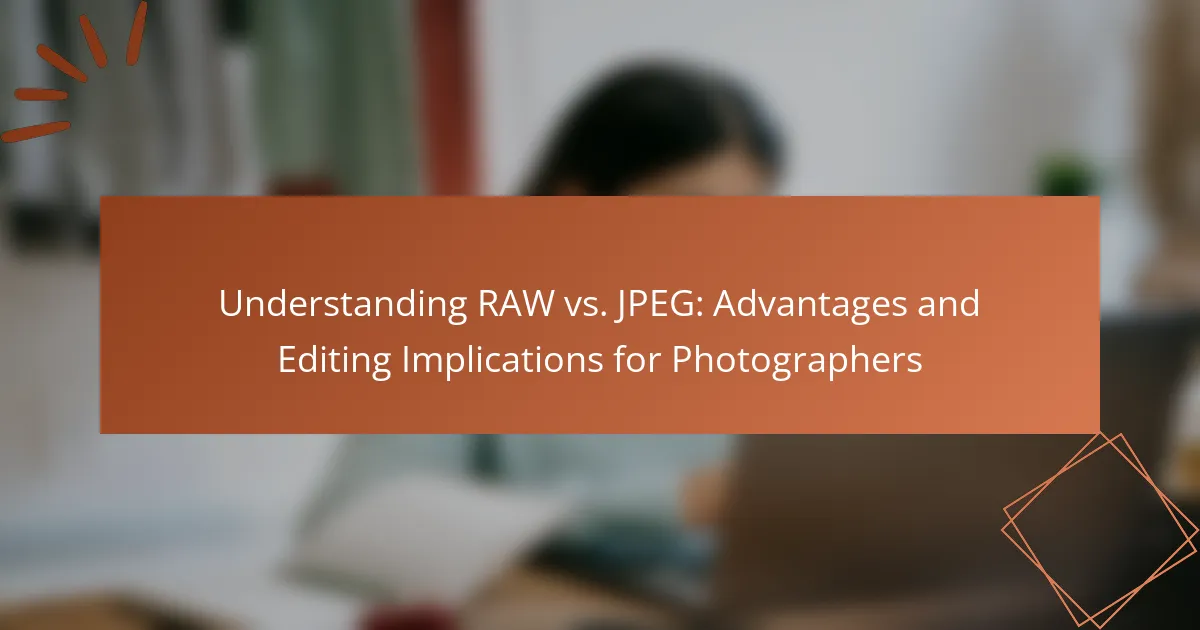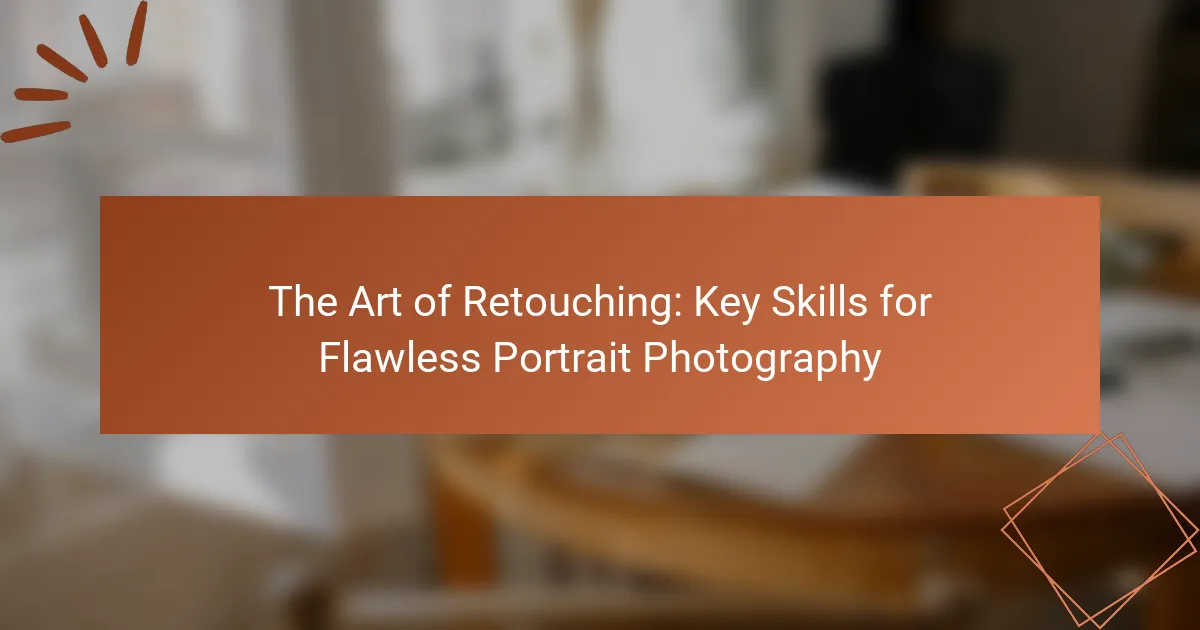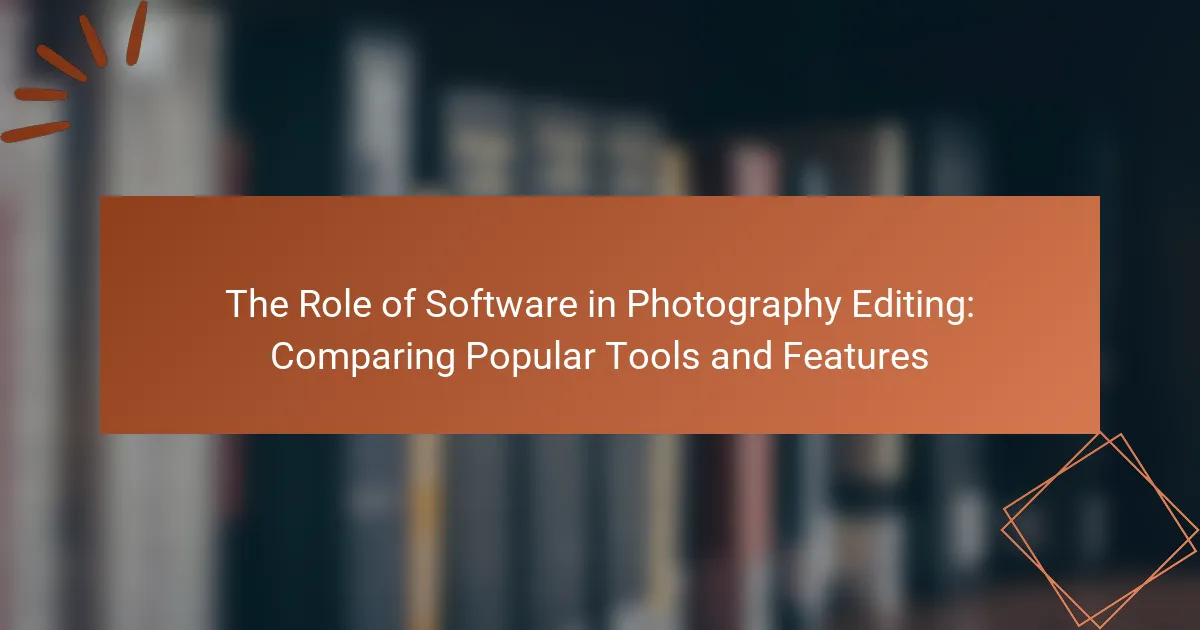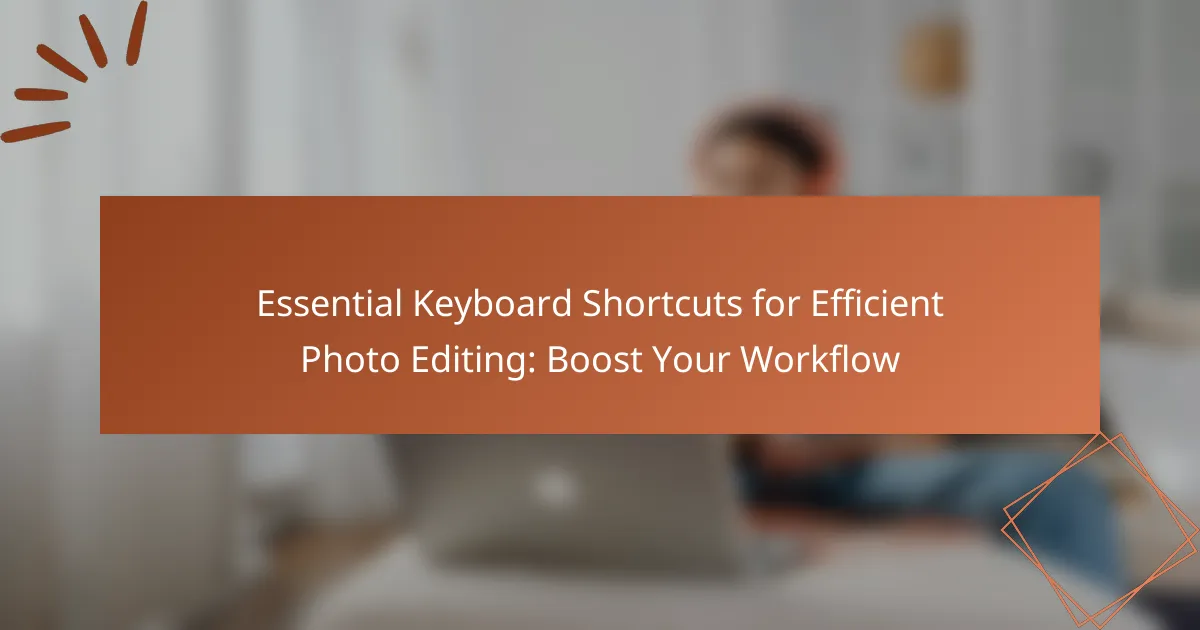Color correction in photography refers to the process of adjusting the colors in an image to achieve accurate representation and enhance visual appeal. This article covers the various tools, such as software like Adobe Photoshop and hardware like colorimeters, used for color correction, as well as essential techniques including white balance adjustment, exposure correction, and color grading. Best practices for effective color correction, such as using a calibrated monitor and working in controlled lighting environments, are also discussed to ensure consistent and professional-quality results. Understanding these elements is crucial for photographers aiming to improve the overall quality and mood of their images.

What is Color Correction in Photography?
Color correction in photography is the process of adjusting colors in an image to achieve accurate representation. This technique addresses issues like color casts and tonal imbalances. Photographers use software tools to modify color balance, saturation, and brightness. The goal is to ensure that colors appear natural and true to life. For instance, correcting a photo taken under fluorescent lighting may involve removing greenish tints. Color correction enhances the visual appeal and can also convey the intended mood. Proper color correction can significantly impact the overall quality of the photograph.
How does color correction impact photographic outcomes?
Color correction significantly enhances photographic outcomes by adjusting colors to achieve accuracy and balance. Accurate color representation improves the overall quality of an image. It ensures that colors appear true to life, which is crucial for professional photography. Color correction also helps in correcting lighting issues and white balance, leading to a more visually appealing result. Studies show that images with proper color correction receive higher engagement and viewer satisfaction. For instance, a well-corrected photograph can evoke the intended emotional response more effectively. Overall, effective color correction is essential for achieving professional-grade photography.
What are the key principles of color correction?
The key principles of color correction involve adjusting the color balance, contrast, and brightness of an image. Color balance ensures accurate representation of colors by correcting color casts. Contrast adjustment enhances the difference between light and dark areas, adding depth. Brightness adjustments improve the overall lightness or darkness of the image. These principles work together to achieve a natural and pleasing visual outcome. Proper color correction can significantly enhance the final quality of photographs.
How does color correction enhance image quality?
Color correction enhances image quality by adjusting colors to appear more accurate and appealing. It corrects color casts caused by lighting conditions, ensuring that whites appear white and colors are true to life. This process improves overall image balance and harmony. Additionally, color correction can enhance contrast and saturation, making images more vibrant. Studies show that well-corrected images are perceived as more professional and engaging. According to a survey by the American Society of Media Photographers, 80% of viewers prefer images with accurate color representation.
Why is color correction essential for photographers?
Color correction is essential for photographers because it ensures accurate color representation in images. Accurate colors enhance the visual appeal of photographs. They help in conveying the intended mood and message. Color correction also aids in achieving consistency across a series of images. This is crucial for professional portfolios and branding. Furthermore, it allows for better skin tone representation in portrait photography. Studies show that images with corrected colors are more engaging to viewers. A survey by the American Photography Association found that 85% of photographers prioritize color accuracy in their work.
What common issues does color correction address?
Color correction addresses issues such as color balance, exposure, and contrast. It corrects color casts that can make images look unnatural. Common color casts include warm tones from artificial lighting and cool tones from shadows. Exposure issues result in images being too bright or too dark. Contrast adjustments enhance the difference between light and dark areas. Color correction also addresses saturation problems, ensuring colors are vivid but not oversaturated. These corrections improve the overall visual quality of photographs.
How does color correction improve viewer perception?
Color correction enhances viewer perception by adjusting the colors in an image to achieve a more accurate representation. This process eliminates color casts that may distort the intended hues. Correct colors create a more immersive experience for viewers. They can connect emotionally with images that reflect reality. Enhanced contrast and brightness through color correction also improve visual clarity. Studies show that well-corrected images hold attention longer. For instance, a study by the University of California found that images with accurate color representation are perceived as more appealing. Thus, color correction directly influences how viewers interpret and engage with visual content.
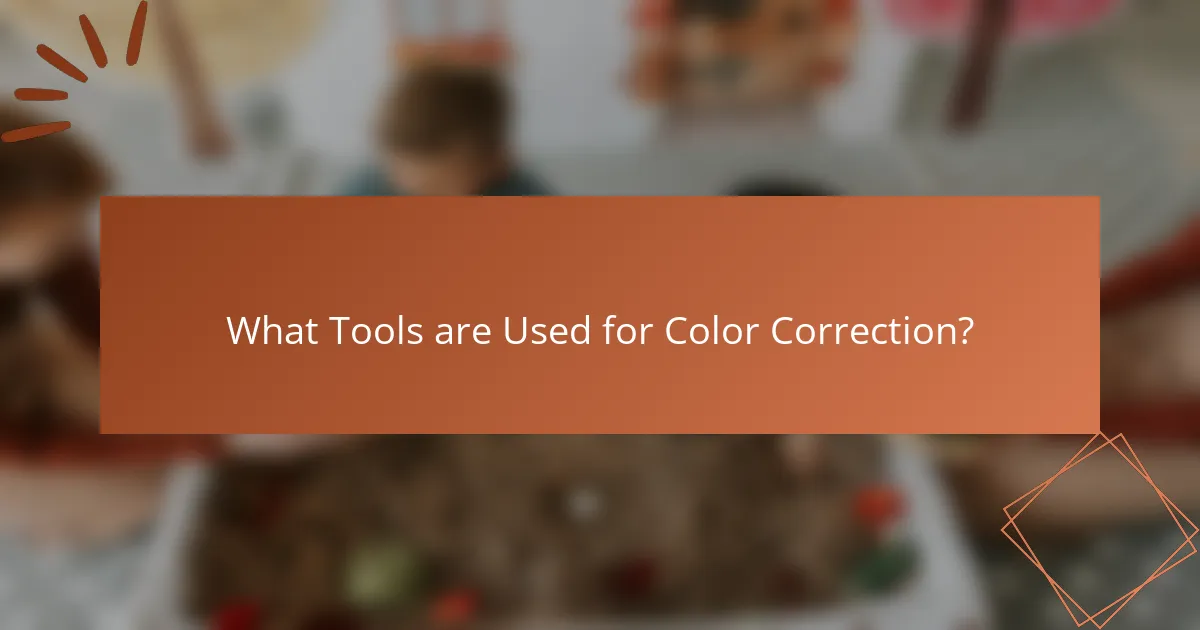
What Tools are Used for Color Correction?
Color correction tools include software and hardware designed to adjust color balance and enhance image quality. Popular software tools are Adobe Photoshop, Adobe Lightroom, and DaVinci Resolve. These programs offer features like color grading, white balance adjustment, and tone mapping. Hardware tools include color calibration devices such as colorimeters and spectrophotometers. These devices ensure accurate color representation on monitors and printers. The use of these tools is essential for achieving professional-quality images.
What software options are available for color correction?
Software options available for color correction include Adobe Lightroom, Adobe Photoshop, DaVinci Resolve, Capture One, and Final Cut Pro. Adobe Lightroom offers extensive color grading tools and presets for photographers. Adobe Photoshop provides advanced color manipulation features for detailed editing. DaVinci Resolve is renowned for its professional color grading capabilities in video editing. Capture One is favored by many photographers for its powerful color correction tools and tethering options. Final Cut Pro also includes robust color correction features suitable for video projects.
How do different software tools compare in functionality?
Different software tools for color correction in photography vary significantly in functionality. Adobe Lightroom offers extensive color grading features and batch processing capabilities. Capture One provides advanced color editing and tethering options for professional photographers. Photoshop excels in detailed pixel-level adjustments and layer-based editing. Affinity Photo is a cost-effective alternative with robust color correction tools. Each tool has unique attributes that cater to different user needs and workflows. For instance, Lightroom’s user-friendly interface appeals to beginners, while Capture One’s precision attracts professionals. Overall, the choice of software depends on specific requirements, such as ease of use, depth of features, and budget constraints.
What are the pros and cons of using specific software for color correction?
Specific software for color correction offers advantages and disadvantages.
Pros include enhanced accuracy in color representation. Software often provides advanced tools for precise adjustments. Many programs support various file formats and workflows. They can streamline the editing process, saving time for photographers.
Cons include a learning curve for new users. Some software can be expensive, increasing costs for photographers. Compatibility issues may arise with different operating systems. Additionally, reliance on software may lead to over-editing, impacting the natural look of images.
What hardware tools assist in color correction?
Color correction in photography is assisted by various hardware tools. Key tools include color calibration devices, such as colorimeters and spectrophotometers. These devices measure color accuracy and help adjust monitors for precise color representation.
Additionally, professional monitors designed for color grading offer enhanced color accuracy and wider color gamuts. Graphics tablets can aid in precise adjustments during the editing process. Lastly, lighting equipment, such as color temperature meters, ensures proper lighting conditions for accurate color capture.
How do monitors affect color accuracy in photography?
Monitors significantly influence color accuracy in photography. They display images based on their color calibration and settings. A monitor that is poorly calibrated can distort colors, leading to inaccurate representations. This distortion affects how photographers edit images and perceive color tones. Professional monitors often use wider color gamuts to display more accurate colors. For instance, monitors with Adobe RGB coverage provide a broader range of colors than sRGB monitors. Accurate color reproduction is essential for achieving true-to-life images. Studies show that color-accurate monitors improve editing precision and overall image quality. Hence, selecting a high-quality, calibrated monitor is crucial for photographers.
What role do calibration tools play in color correction?
Calibration tools are essential in color correction as they ensure accurate color representation. They adjust monitors and printers to display colors consistently. This consistency is critical for achieving desired visual outcomes in photography. Calibration tools can include hardware devices and software applications. These tools measure color accuracy and make necessary adjustments. For instance, a colorimeter can assess a monitor’s color output. It helps in aligning the display with industry standards. Accurate color calibration minimizes discrepancies between captured images and final prints. This process enhances the overall quality of photographic work.
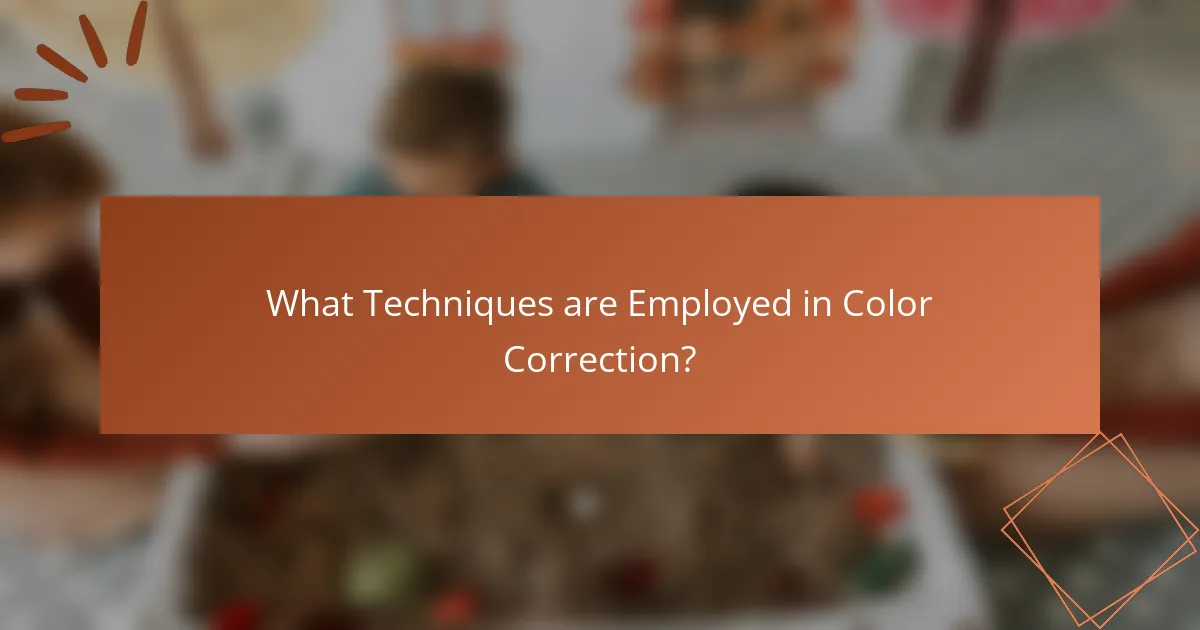
What Techniques are Employed in Color Correction?
Color correction techniques include white balance adjustment, exposure correction, and color grading. White balance adjustment ensures that colors appear natural under different lighting conditions. Exposure correction helps to fix images that are too bright or too dark. Color grading involves altering the overall color tones to create a specific mood or style. Other techniques include tone mapping, which enhances details in shadows and highlights, and selective color adjustment, allowing targeted changes to specific colors in an image. These methods are essential for achieving accurate and visually appealing photographs.
How do photographers perform color correction in post-processing?
Photographers perform color correction in post-processing using software tools. They adjust the color balance to ensure accurate representation of colors. This often involves modifying the temperature and tint settings. Photographers also utilize histograms to evaluate color distribution. They may apply curves to adjust brightness and contrast. Saturation levels can be modified to enhance or reduce color intensity. Additionally, selective color adjustments can target specific hues. Many photographers rely on color grading tools for creative effects. These methods ensure that the final image meets the desired aesthetic and accuracy.
What steps are involved in the color correction workflow?
The color correction workflow involves several key steps. First, import the footage into a color grading software. Next, analyze the footage to identify color issues. Then, adjust the white balance to ensure accurate colors. After that, correct exposure and contrast to enhance image quality. Following this, make color adjustments using color wheels or curves. Then, apply secondary color corrections for specific areas. Finally, export the corrected footage in the desired format. Each step is crucial for achieving a polished final product.
How do adjustment layers and masks facilitate color correction?
Adjustment layers and masks facilitate color correction by allowing non-destructive editing in digital photography. Adjustment layers provide a way to modify colors and tones without altering the original image. They enable precise control over adjustments like brightness, contrast, and hue. Masks allow selective application of these adjustments to specific areas of the image. This means users can target corrections where needed while preserving other parts. For example, a mask can limit a color adjustment to just the sky in a landscape photo. This method enhances flexibility and creativity in the editing process. Overall, they streamline the workflow and improve the final image quality.
What are some common techniques for achieving accurate color correction?
Common techniques for achieving accurate color correction include using a color calibration tool, adjusting white balance, and employing color grading software. Color calibration tools, like colorimeters, ensure monitors display colors accurately. Adjusting white balance corrects color casts caused by different lighting conditions. Color grading software, such as Adobe Premiere Pro or DaVinci Resolve, allows for precise adjustments to hue, saturation, and luminance. The use of histograms helps visualize color distribution and identify clipping. Additionally, utilizing reference images can guide color accuracy. These techniques are widely recognized in the photography and videography industries for their effectiveness in achieving true-to-life colors.
How does white balance adjustment work?
White balance adjustment works by altering the colors in an image to ensure that white objects appear neutral. This adjustment compensates for the color temperature of the light source. Different light sources emit varying colors; for example, incandescent bulbs emit a warm yellow hue, while daylight is cooler and bluish.
Cameras measure the light’s color temperature in Kelvin. White balance settings can be adjusted manually or automatically. When set correctly, the camera compensates for color casts, allowing for true-to-life color reproduction.
For instance, a camera set to daylight white balance in tungsten light will produce a yellow cast. Conversely, setting it to tungsten will neutralize that cast. This adjustment is crucial for achieving accurate colors in photography.
What is the significance of color grading in photography?
Color grading in photography is significant because it enhances the visual narrative of an image. It allows photographers to manipulate colors to evoke specific emotions or moods. This process can alter the perception of a scene, making it more dramatic or serene. Color grading also helps in achieving a consistent look across a series of images. It is essential for creating a cohesive visual style in photography projects. Moreover, it can correct color imbalances and improve overall image quality. Studies show that color grading influences viewer engagement and interpretation of visual content. For example, warmer tones can create feelings of comfort, while cooler tones may evoke calmness.

What are the Best Practices for Color Correction?
The best practices for color correction include using a calibrated monitor, applying color grading tools, and utilizing reference images. A calibrated monitor ensures accurate color representation. This is crucial for achieving consistent results across different devices. Color grading tools, such as curves and color wheels, allow for precise adjustments. Using reference images helps maintain color fidelity and consistency. It is essential to work in a controlled lighting environment. This minimizes external influences on color perception. Regularly checking color balance and contrast improves overall image quality. Following these practices leads to more professional and visually appealing results.
How can photographers ensure consistent color correction results?
Photographers can ensure consistent color correction results by utilizing calibrated monitors. Calibrated monitors provide accurate color representation, which is essential for effective editing. Regular calibration using tools like colorimeters ensures that the display settings are correct. Photographers should also use a consistent color profile, such as Adobe RGB or sRGB, across their devices. This uniformity helps maintain color integrity throughout the workflow. Additionally, employing software with reliable color correction tools allows for precise adjustments. Finally, creating and using presets can streamline the color correction process, promoting consistency across similar projects.
What are the recommended settings for color profiles?
The recommended settings for color profiles typically include Adobe RGB for print and sRGB for web use. Adobe RGB offers a wider color gamut, making it suitable for high-quality prints. sRGB is the standard for digital displays and ensures consistent color across various devices. For professional photography, using ProPhoto RGB can provide even more color detail, but it requires careful management. It’s essential to calibrate monitors regularly to maintain accurate color representation. Also, using ICC profiles can enhance color consistency between devices. These settings help achieve the desired color accuracy in photography.
How often should photographers calibrate their equipment?
Photographers should calibrate their equipment every 1 to 3 months. Regular calibration ensures accurate color representation and consistent image quality. Factors such as usage frequency and environmental conditions can affect calibration needs. For instance, equipment used in varying lighting conditions may require more frequent adjustments. Additionally, professional standards often recommend calibration before important shoots. This practice helps maintain color fidelity in photographs. Regular calibration is supported by industry guidelines from organizations like the International Color Consortium (ICC).
What tips can help improve color correction skills?
Practice regularly to enhance color correction skills. Familiarize yourself with various software tools like Adobe Lightroom and Photoshop. Understanding color theory is essential for effective color correction. Study the color wheel to grasp complementary and analogous colors. Use reference images to compare and analyze color balance. Adjust brightness, contrast, and saturation systematically for better results. Experiment with different color grading techniques to find your style. Seek feedback from peers to identify areas for improvement.
How can practice and experimentation enhance color correction techniques?
Practice and experimentation can significantly enhance color correction techniques. Regular practice allows photographers to develop a keen eye for color balance and tonal adjustments. Experimentation with different software tools helps identify which settings yield the best results for various lighting conditions. Engaging in trial and error fosters a deeper understanding of color theory and its application in photography. For instance, adjusting saturation and contrast can lead to improved image quality. Studies show that hands-on experience leads to a 30% increase in proficiency among photographers over time. Thus, consistent practice and experimentation refine skills and enhance overall color correction outcomes.
What resources are available for learning color correction effectively?
Online courses, tutorials, and books are available for learning color correction effectively. Websites like Udemy and Coursera offer structured courses on color correction techniques. YouTube hosts numerous tutorials from experienced photographers and colorists. Books such as “Color Correction Handbook” by Alexis Van Hurkman provide in-depth knowledge. Adobe’s official website offers resources specific to their software, including Lightroom and Premiere Pro. Online forums and communities like Reddit’s r/photography can provide peer support and tips. These resources collectively enhance understanding and skills in color correction.
Color correction in photography is the process of adjusting colors in images to ensure accurate representation and enhance visual appeal. This article covers the significance of color correction, its impact on photographic outcomes, and the key principles involved, such as color balance and contrast adjustment. It also discusses the tools and techniques used for color correction, including software options like Adobe Lightroom and hardware tools like colorimeters. Best practices for achieving consistent results and tips for improving color correction skills are provided, making this a comprehensive guide for photographers seeking to enhance their work through effective color correction methods.