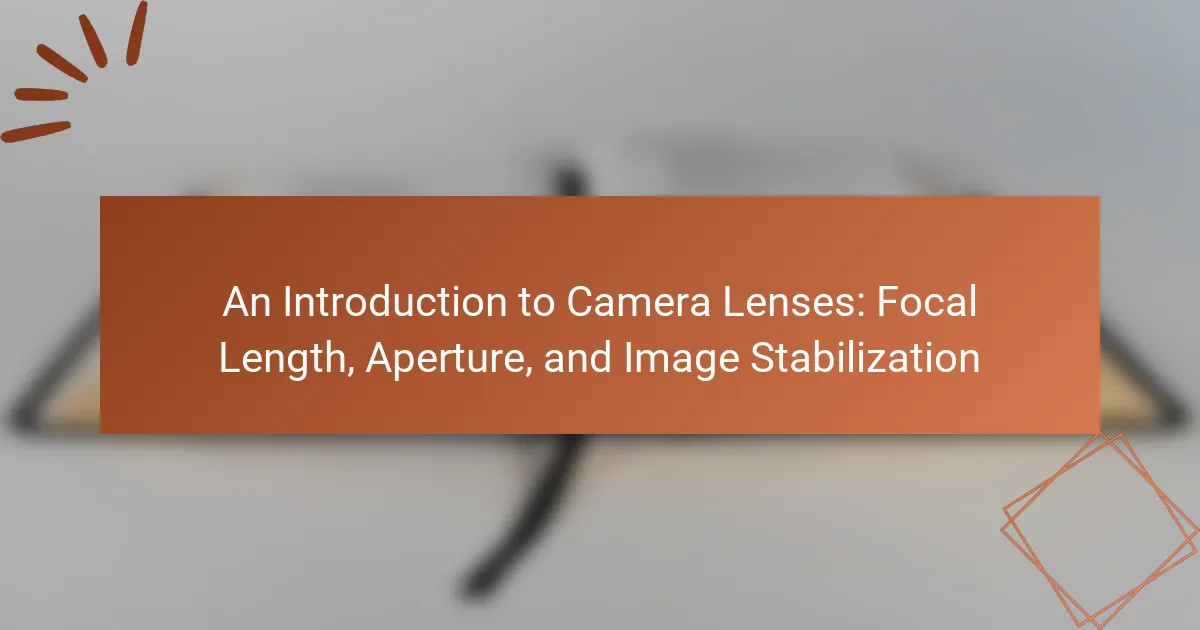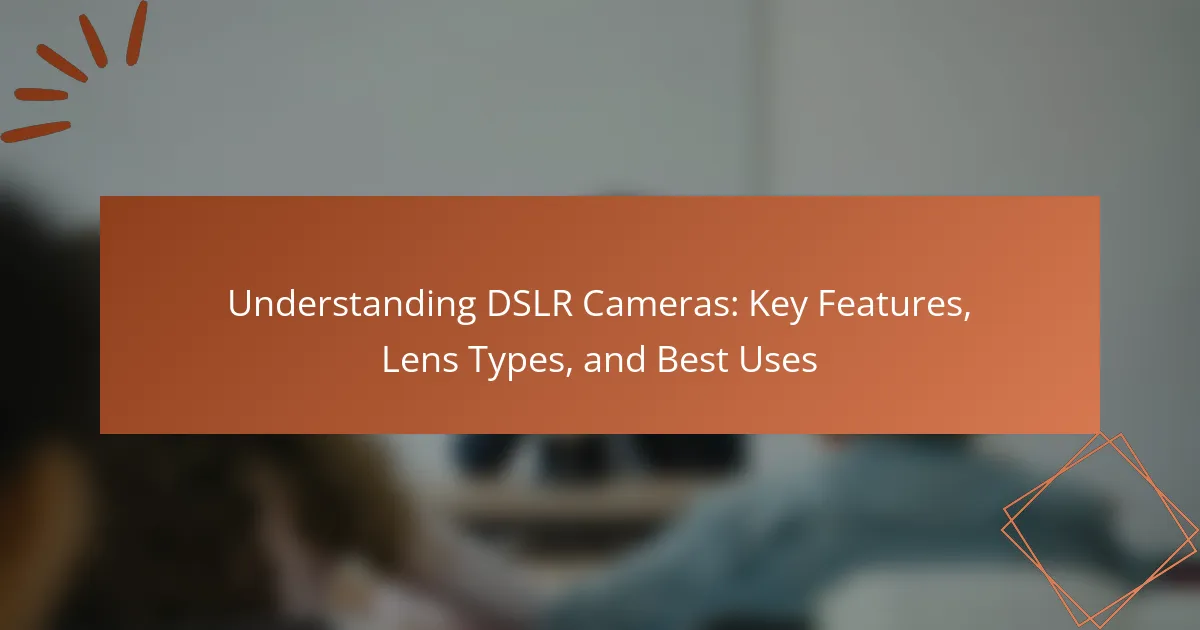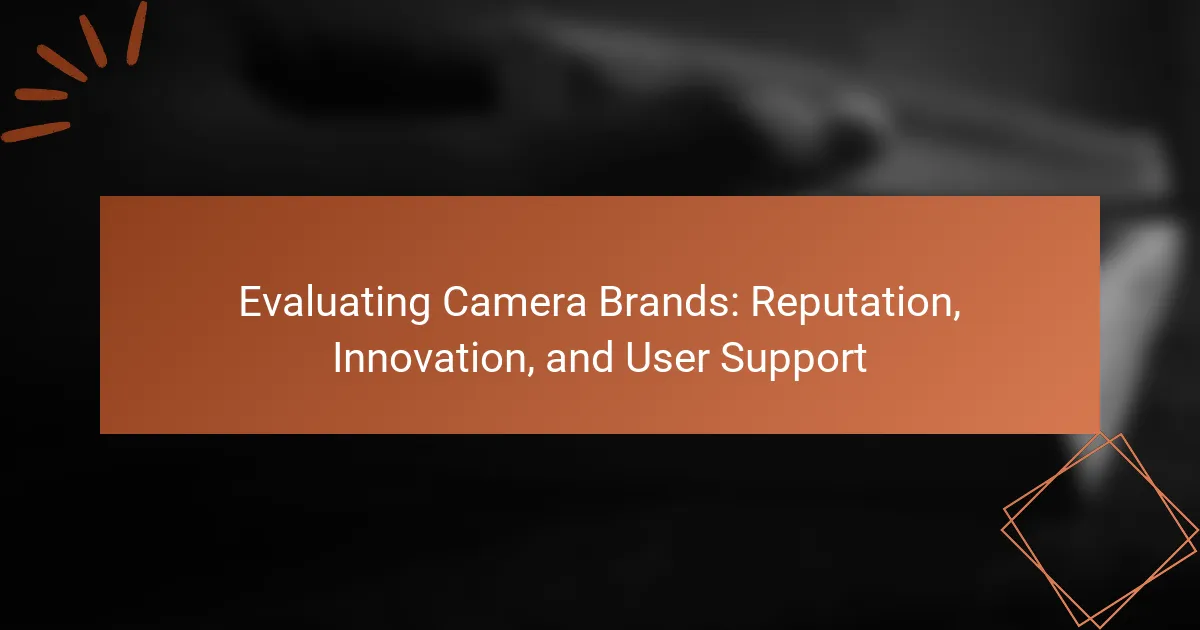Camera microphones are specialized audio devices designed to enhance sound quality during video recording. This article explores the various types of camera microphones, including shotgun, lavalier, and handheld options, each tailored for different recording environments and needs. It highlights the importance of high-quality audio in film and video production, emphasizing how clear sound increases viewer engagement. Additionally, the article covers connectivity options such as XLR, 3.5mm TRS, USB, and wireless systems, providing insights into optimizing microphone setup for improved audio clarity. Best practices for microphone placement, audio level adjustment, and monitoring techniques are also discussed to ensure professional-grade sound quality.

What are Camera Microphones and Why are They Important?
Camera microphones are specialized audio devices designed to capture sound in conjunction with video recording equipment. They are crucial for achieving high-quality audio in film and video production. Without a dedicated microphone, the audio quality from a camera’s built-in mic is often insufficient. Camera microphones enhance sound clarity and reduce background noise. They come in various types, including shotgun, lavalier, and handheld microphones. Each type serves different recording needs and environments. High-quality audio contributes significantly to the overall production value. Research indicates that viewers are more engaged with content that has clear audio. Therefore, investing in a good camera microphone is essential for professional-quality video production.
How do Camera Microphones Capture Sound?
Camera microphones capture sound through a diaphragm that vibrates in response to sound waves. This diaphragm is part of a transducer that converts acoustic energy into electrical signals. The microphone amplifies these signals for recording or processing. Directionality affects how well the microphone picks up sound from specific angles. Many camera microphones use cardioid patterns to focus on sounds in front while reducing background noise. Some microphones utilize condenser technology for higher sensitivity and better sound quality. The captured sound is then transmitted through the camera’s audio input for synchronization with video. This process ensures clear audio quality in recordings.
What are the key components of Camera Microphones?
The key components of camera microphones include the microphone element, preamplifier, and output connector. The microphone element captures sound and converts it into an electrical signal. The preamplifier boosts the signal strength for better quality. The output connector allows the microphone to connect to the camera. Some microphones also feature a windscreen to reduce noise from wind. Additionally, shock mounts can be included to minimize vibrations. These components work together to enhance audio quality in video recordings.
How does microphone placement influence sound capture?
Microphone placement significantly influences sound capture quality. Proper placement affects the clarity, volume, and tone of the recorded audio. For instance, positioning a microphone closer to the sound source reduces background noise and captures more direct sound. Conversely, placing it further away may introduce room acoustics and unwanted ambient sounds. Directionality also plays a crucial role; directional microphones capture sound from specific angles, minimizing off-axis noise. Studies show that optimal placement can enhance sound quality by up to 30%. Therefore, understanding placement is essential for achieving high-quality audio recordings.
What Types of Camera Microphones are Available?
There are several types of camera microphones available. These include shotgun microphones, lavalier microphones, handheld microphones, and stereo microphones. Shotgun microphones are directional and capture sound from a specific area. Lavalier microphones are small and clip onto clothing, ideal for interviews. Handheld microphones are often used in live settings for interviews or presentations. Stereo microphones capture sound in a way that mimics human hearing, providing a more immersive audio experience. Each type serves different recording needs and environments.
What are the differences between shotgun and lavalier microphones?
Shotgun microphones are highly directional, capturing sound from a specific area while minimizing background noise. They are typically mounted on boom poles or cameras. This design allows for focused audio capture, making them ideal for film and video production.
Lavalier microphones, also known as lapel mics, are small and clip onto clothing. They capture sound from the speaker’s voice while being discreet and unobtrusive. This makes them suitable for interviews and presentations.
The key difference lies in their design and application. Shotgun mics are used for capturing sound from a distance, while lavalier mics are used for close-up audio capture. Each microphone type serves distinct purposes in audio recording scenarios.
How do handheld microphones compare to other types?
Handheld microphones are designed for portability and ease of use in live settings. They allow users to capture sound directly from the source while being easily maneuverable. In comparison, lavalier microphones are smaller and clip onto clothing, providing hands-free operation but may pick up more ambient noise. Shotgun microphones, on the other hand, are highly directional and excel at isolating sound from a specific source, making them ideal for film and video production. Handheld microphones typically have a broader pickup pattern than shotgun mics, which can capture more surrounding sound. Additionally, handheld mics often feature built-in controls for adjusting volume and tone, enhancing user convenience. In terms of sound quality, handheld microphones can deliver robust audio, but their performance may vary based on the environment and handling technique. Overall, the choice between handheld and other types depends on the intended use and sound capture requirements.
What Factors Affect the Sound Quality of Camera Microphones?
The sound quality of camera microphones is affected by several factors. These include microphone type, placement, sensitivity, and environmental conditions. Different microphone types, such as dynamic, condenser, or shotgun, have distinct sound capture characteristics. Placement influences how sound is picked up; closer placement typically yields better quality. Sensitivity determines how well a microphone can pick up quiet sounds. Environmental conditions, such as background noise and acoustics, also play a significant role. For instance, filming in a crowded area can introduce unwanted noise, reducing overall sound quality.
How does microphone sensitivity impact audio quality?
Microphone sensitivity directly impacts audio quality by determining how effectively a microphone captures sound. Higher sensitivity means the microphone can pick up quieter sounds more clearly. This results in a more detailed and nuanced audio recording. Conversely, lower sensitivity may lead to a loss of subtle audio details. It can also introduce noise if the microphone needs to be amplified excessively. For instance, a sensitive microphone can capture soft whispers without distortion. In contrast, a less sensitive microphone might require higher gain settings, which can amplify background noise. Thus, microphone sensitivity plays a crucial role in achieving high-quality audio recordings.
What role does frequency response play in sound reproduction?
Frequency response is crucial in sound reproduction as it defines the range of frequencies a device can accurately capture and reproduce. A wider frequency response allows for more accurate representation of sound, including both low and high frequencies. For example, human hearing typically ranges from 20 Hz to 20 kHz. Microphones that cover this range can reproduce vocals and instruments more faithfully. Conversely, limited frequency response may result in a loss of detail and clarity in sound. Studies show that microphones with a flat frequency response are preferred for professional audio recording, as they provide a more neutral sound profile. This accuracy is essential for achieving high-quality audio in various applications, including film and music production.

What Connectivity Options are Available for Camera Microphones?
Camera microphones typically offer several connectivity options. Common options include XLR connections, which provide a professional-grade audio link. 3.5mm TRS inputs are also standard for consumer cameras. USB connections allow for direct digital audio input. Wireless systems enable remote microphone placement without cables. Some cameras support Bluetooth for wireless audio transmission. Each connectivity type caters to different recording needs and equipment compatibility.
How do wired connections differ from wireless connections?
Wired connections use physical cables to transmit data, while wireless connections use radio waves. Wired connections typically offer higher bandwidth and lower latency. This results in better sound quality and reliability for camera microphones. Wireless connections provide greater mobility and convenience. However, they are more susceptible to interference and signal loss. Wired connections are less portable but ensure a stable connection. In contrast, wireless connections can be affected by obstacles and distance. Overall, the choice between wired and wireless depends on specific needs and environments.
What are the advantages of using XLR connections?
XLR connections provide several advantages for audio equipment. They offer a balanced audio signal, which reduces noise and interference. This is crucial in professional settings where sound quality is paramount. XLR connectors are also durable and designed for frequent plugging and unplugging. They typically feature a locking mechanism that prevents accidental disconnection during use. Additionally, XLR connections support long cable runs without significant signal loss. This makes them ideal for live performances and studio recordings. Overall, XLR connections enhance reliability and sound fidelity in audio applications.
How do USB microphones integrate with cameras?
USB microphones integrate with cameras primarily through USB connections. This allows for direct digital audio input. Many cameras have USB ports designed for audio input. When connected, the camera recognizes the USB microphone as an audio source. This setup enables high-quality sound recording alongside video. USB microphones often provide better sound quality than built-in camera microphones. They can also reduce background noise effectively. Compatibility depends on the camera’s USB specifications and the microphone’s requirements. This integration is common in video production for clear audio capture.
What should you consider when choosing a microphone for your camera?
When choosing a microphone for your camera, consider sound quality, type, and connectivity options. Sound quality is crucial for clear audio capture. Look for microphones with good frequency response and low self-noise. The type of microphone affects its performance in different environments. Options include shotgun, lavalier, and handheld microphones. Connectivity options should match your camera’s input. Check for compatibility with 3.5mm, XLR, or USB connections. Additionally, consider the microphone’s directionality. Directional microphones capture sound from specific angles, reducing background noise. Finally, assess the microphone’s build quality for durability during use.
How do environmental factors affect microphone performance?
Environmental factors significantly impact microphone performance. Factors such as temperature, humidity, and wind can alter sound quality. High humidity can cause condensation inside microphones, affecting their electrical components. Extreme temperatures can lead to changes in sensitivity and frequency response. Wind can create unwanted noise, masking the intended audio. Background noise levels in the environment can also influence clarity. For example, urban settings typically have higher noise levels than rural areas. These factors collectively determine how well a microphone captures sound.
What are the best practices for connecting microphones to cameras?
The best practices for connecting microphones to cameras include using the appropriate cables and connectors. Ensure compatibility between the microphone and camera input. Use XLR cables for professional microphones to maintain sound quality. For consumer microphones, TRS or TRRS connectors are commonly used. Secure connections prevent audio dropouts during recording. Test the audio levels before shooting to avoid distortion. Monitor audio through headphones to ensure clarity. Finally, use windshields or pop filters to reduce noise interference. These practices enhance audio quality in video production.

How Can You Optimize Your Camera Microphone Setup?
To optimize your camera microphone setup, start by selecting the right microphone type for your needs. Directional microphones capture sound from specific sources, reducing background noise. Ensure proper placement of the microphone to maximize sound capture and minimize interference. Use windshields to reduce wind noise during outdoor recording. Adjust audio levels on your camera to avoid distortion and ensure clear sound. Regularly monitor audio through headphones to catch issues in real-time. Lastly, consider using an external audio recorder for higher quality sound. These practices enhance audio clarity and improve overall production quality.
What tips can improve sound quality in various environments?
To improve sound quality in various environments, consider using directional microphones. Directional microphones capture sound from specific angles, reducing background noise. Position microphones close to the sound source to enhance clarity. Use windshields or pop filters to minimize wind and plosive sounds. Acoustic treatments, like foam panels, can absorb unwanted echoes in a room. Adjust microphone levels to prevent distortion from loud sounds. Test sound in the environment before recording to identify issues. Lastly, monitor audio with headphones to catch problems in real-time.
How can you reduce background noise during recordings?
To reduce background noise during recordings, use a directional microphone. Directional microphones capture sound from a specific direction while minimizing ambient noise. Position the microphone close to the sound source to enhance clarity. Use soundproofing materials in the recording environment to absorb unwanted noise. Limit the use of open spaces that can cause echoes. Utilize windshields on microphones to reduce wind noise during outdoor recordings. Adjust the recording levels to avoid amplifying background sounds. Consider using noise reduction software in post-production to further clean the audio. These methods are effective in achieving clearer recordings with minimal background interference.
What equipment can enhance your microphone’s performance?
Pop filters can enhance your microphone’s performance by reducing plosive sounds. They are typically made of mesh material and placed in front of the microphone. This setup helps to soften the impact of hard consonants. Shock mounts also improve microphone performance by isolating the mic from vibrations. They prevent handling noise from affecting the recording. Additionally, audio interfaces can enhance sound quality. They convert analog signals to digital with higher fidelity. Finally, preamps can boost the microphone’s signal level. This is crucial for achieving a clearer and more professional sound.
What are common troubleshooting steps for camera microphones?
Check the microphone connection to ensure it is securely plugged into the camera. Inspect the microphone settings in the camera menu for proper configuration. Test the microphone with another device to rule out a faulty unit. Examine the audio levels on the camera to confirm they are not muted or set too low. Replace the microphone battery if applicable, as low power can affect performance. Clean the microphone input and output ports to remove any debris or dust. Update the camera firmware to fix potential software-related issues. Lastly, consult the user manual for specific troubleshooting guidance related to the camera model.
How can you identify and fix audio issues during recording?
To identify and fix audio issues during recording, monitor sound levels in real-time using headphones. This allows immediate detection of problems like distortion or background noise. Check the microphone placement to ensure optimal sound capture. Adjust settings on the recording device to avoid clipping. Conduct a test recording to evaluate audio quality. Analyze the playback for clarity and volume consistency. Use audio editing software to remove unwanted noise if necessary. Regularly inspect cables and connections for damage, as faulty equipment can cause issues.
What maintenance practices prolong the life of your microphone?
Regular cleaning and proper storage are essential maintenance practices that prolong the life of your microphone. Dust and moisture can damage internal components. Use a soft cloth to wipe the exterior regularly. Avoid using harsh chemicals that might corrode materials. Store the microphone in a dry, cool place when not in use. This prevents moisture buildup and reduces wear. Additionally, using a pop filter can protect the microphone from saliva and debris. Check cables for wear and replace them if damaged. These practices help maintain sound quality and extend the microphone’s lifespan.
Camera microphones are specialized audio devices essential for capturing high-quality sound in film and video production. This article explores the various types of camera microphones, including shotgun, lavalier, handheld, and stereo microphones, detailing their unique attributes and applications. Additionally, it examines factors affecting sound quality, such as microphone placement, sensitivity, and environmental conditions, while also discussing connectivity options like XLR and USB. Best practices for optimizing microphone setups and troubleshooting common audio issues are also covered, providing a comprehensive guide for achieving professional audio in video recordings.